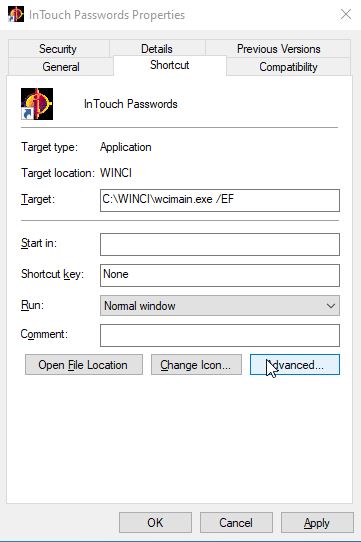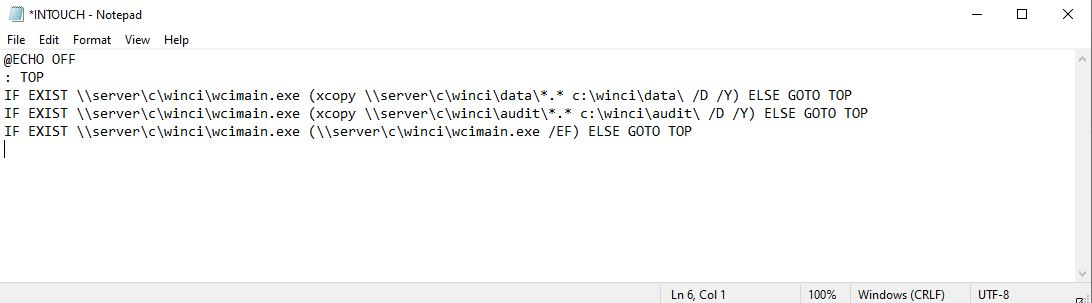2nd Monitor Customer Facing Screen
The 2nd screen we usually supply connects to the back of the Posiflex terminal. It connects via a small USB cable it is supplied with and there is a panel you can remove on the top left on the back of the Posiflex which has a USB socket it can connect to.
The machine with the display needs a folder in the winci folder called images that has at least 2 .JPG files in it.
It needs a space and then /EF on the command line after the wcimani.exe on the server
or in the intouch.bat file if it is a terminal
Below is a link to the Posiflex site to the drivers for the screen we normally supply.
https://www.posiflex.com/en-global/product/index/POS-Monitor/Attachment/LM-6810U#download
When the driver is installed there should be 2 screens showing in the display settings and this screen needs to be to the left of the main screen.
There is a power button on the back of the small screen if it doesn't seem to work.
It should just display whatever is in the images folder as a slideshow and if you go into an order it should display the receipt being built up on the right like it does on the order screen.