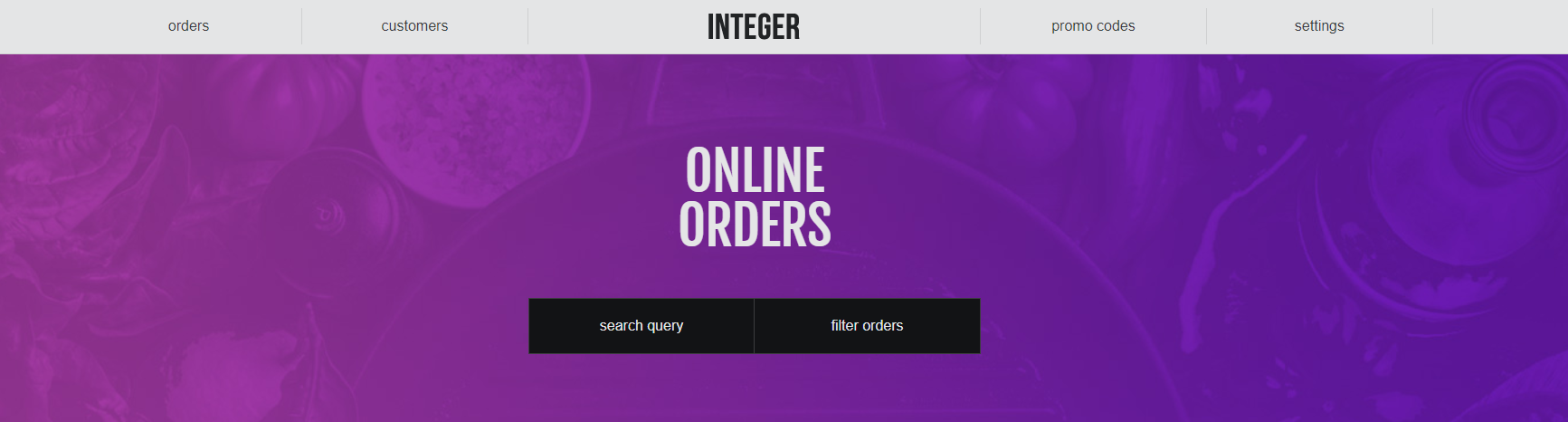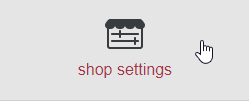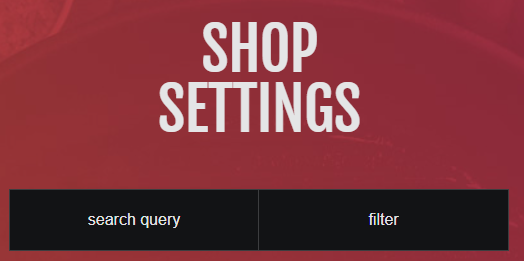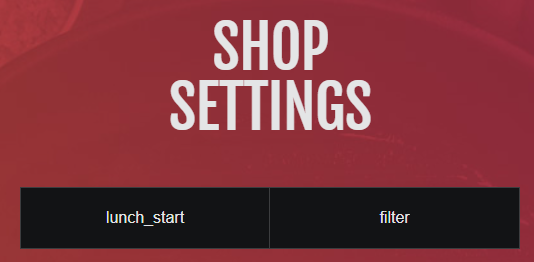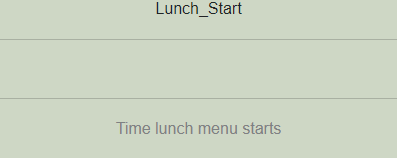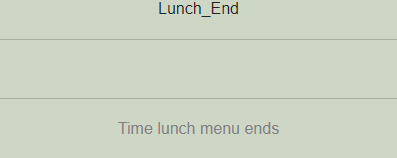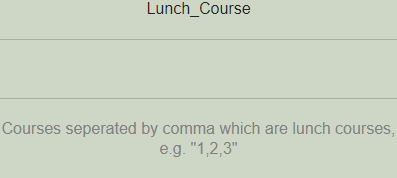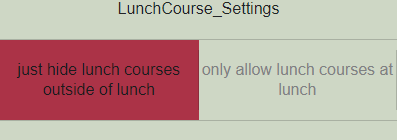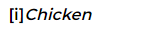How to Hide A Lunch Course Outside Lunch Hours
Adding the Lunch Course options can be used for only allowing a certain course at set times for example a Lunch menu might only be available 12:00 til 15:00 so before/after the time customers won't be able to order them items
First go to myInteger (my2.integer2.co.uk)
Hover over 'Settings'
Click on 'Shop Settings'
In search query type in the license number
Click the '+' to expand the options
Remove the license from the search query box and type in 'Lunch_Start'
Enter the time the course starts. For example 1200
Next enter the time the course ends. For example 1500
Next enter the course number. For example 3 (Counter the courses on the website)
Set LunchCourse_Settings to 'Just hide lunch courses outside of lunch'
Then click 'Save'
Check the website outside of the lunch course hours it should display an 'i' next to the course that has been hidden