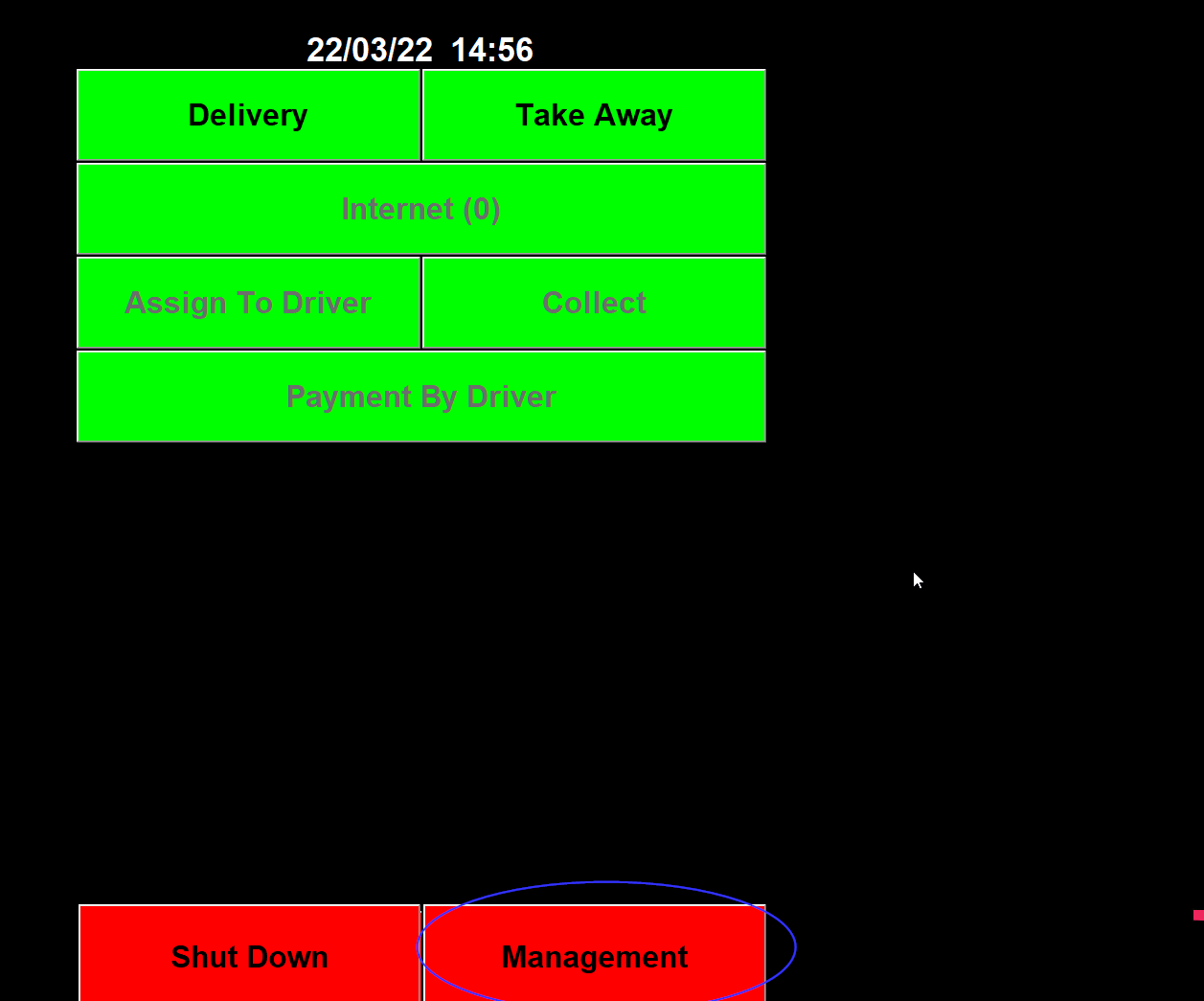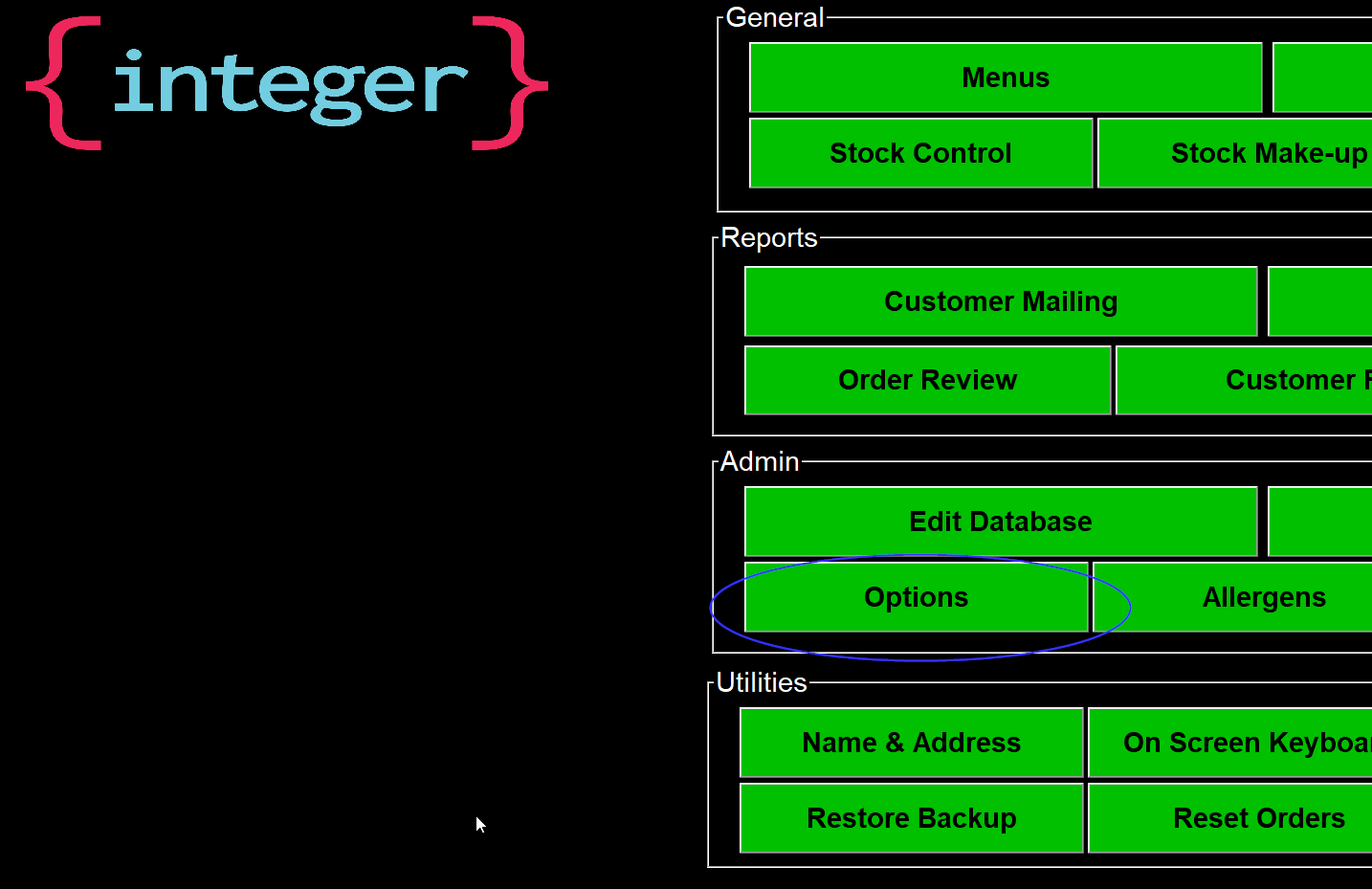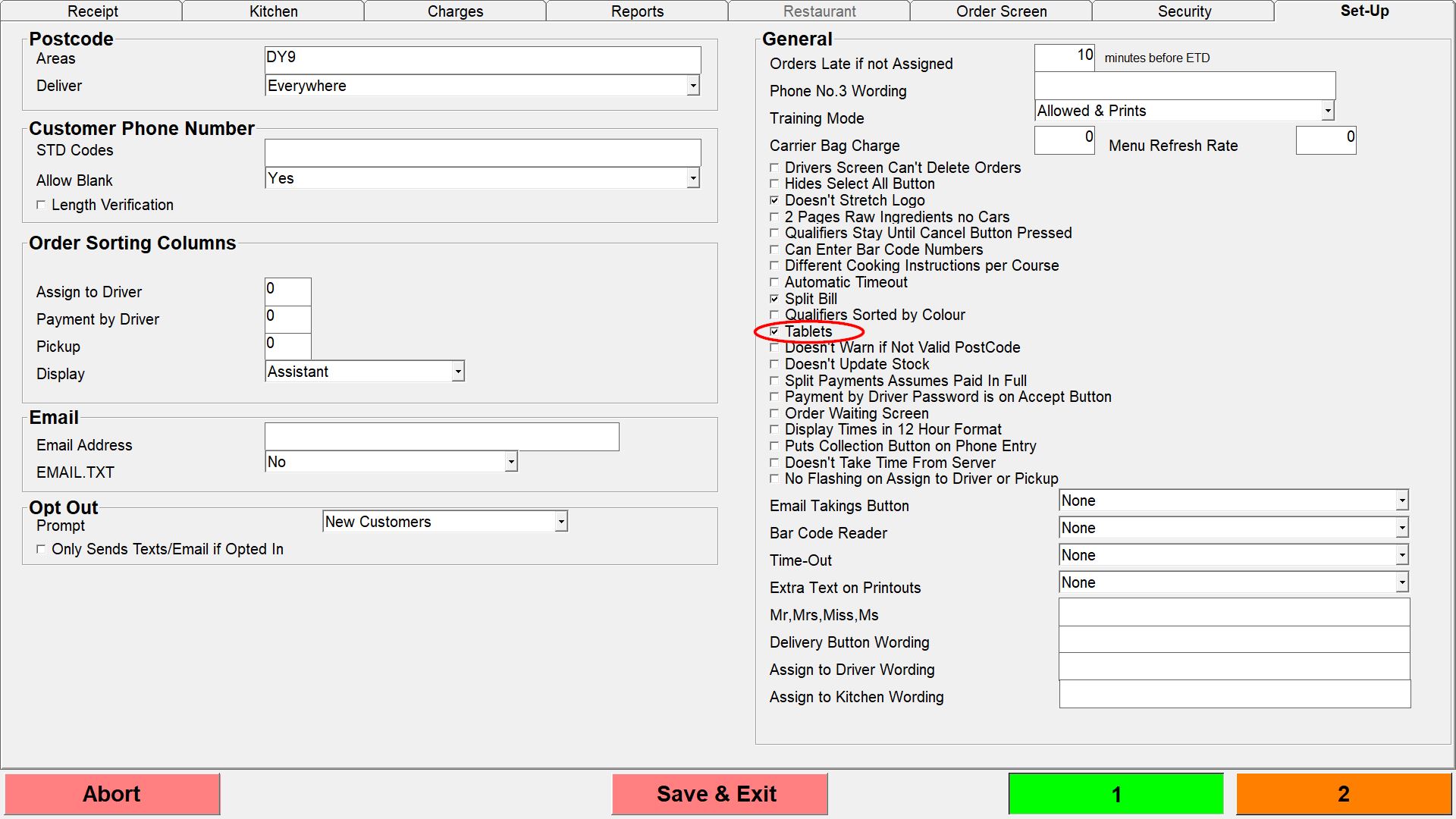Tablet Mode
If you want to connect tablet to the system as terminal it is best to do it in tablet mode rather than setting them up as a normal terminal. This is due to tablets using WIFI and losing connection.
To do this first go into Management.
Then options.
Choose the setup tab at the top right and click on the Tablets option, half way down on the right. so there is a tick.
In the shortcut of the server put /Q so it is the tablet server. This creates a folder in the Winci folder and each order is a separate file in here. In the shortcut for the tablets put /G for a normal screen or /GG to just go straight to the tables. The tables on the tablet will just show as square no matter what shape the are on the server.
Also the program can run locally. There is a batch file for the tablet in the intouch folder on the fileserver.
It contains the following :-
@ECHO OFF
: TOP
IF EXIST \\server\c\winci\wcimain.exe (xcopy \\server\c\winci\wcimain.exe c:\winci\wcimain.exe /D /Y) ELSE GOTO TOP
IF EXIST \\server\c\winci\wcimain.exe (c:\winci\wcimain.exe /F \\server\c\winci\ /gg) ELSE GOTO TOP
For each table it creates a file in the orders folder with the extension .ROF, before the .ROF is the number of the table. When a machine then opens the table it refers to the .ROF file to check what is on the order.