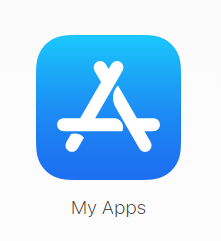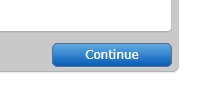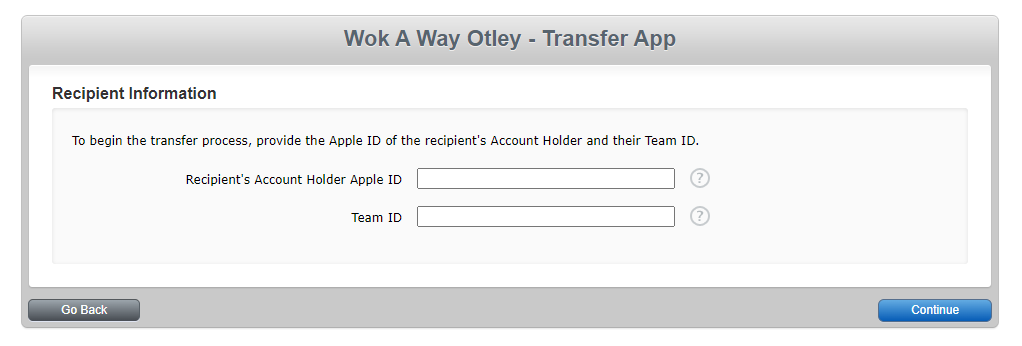How to Transfer App from One Apple Account to Another Apple Account
Login to your Apple Store Connect account (http://appstoreconnect.apple.com/login)
Click on 'My Apps'
Then click on your app
On the left click on 'App Information'
Scroll down to 'Additional Information' and select 'Transfer App'
You will see a load of text just scroll down to the bottom and click 'Continue'
You will then need to add the Appe ID and Team ID
I have provided the Team ID and Team ID at the top of the email