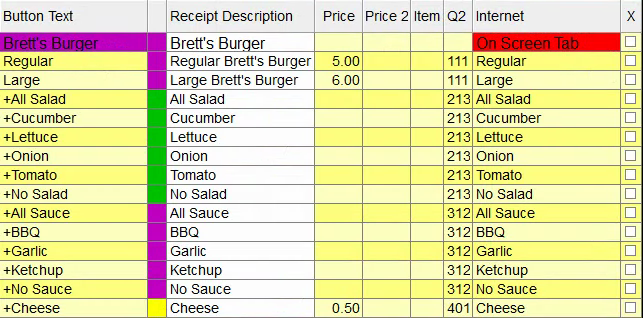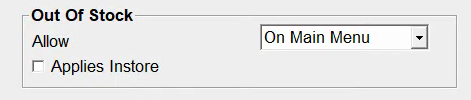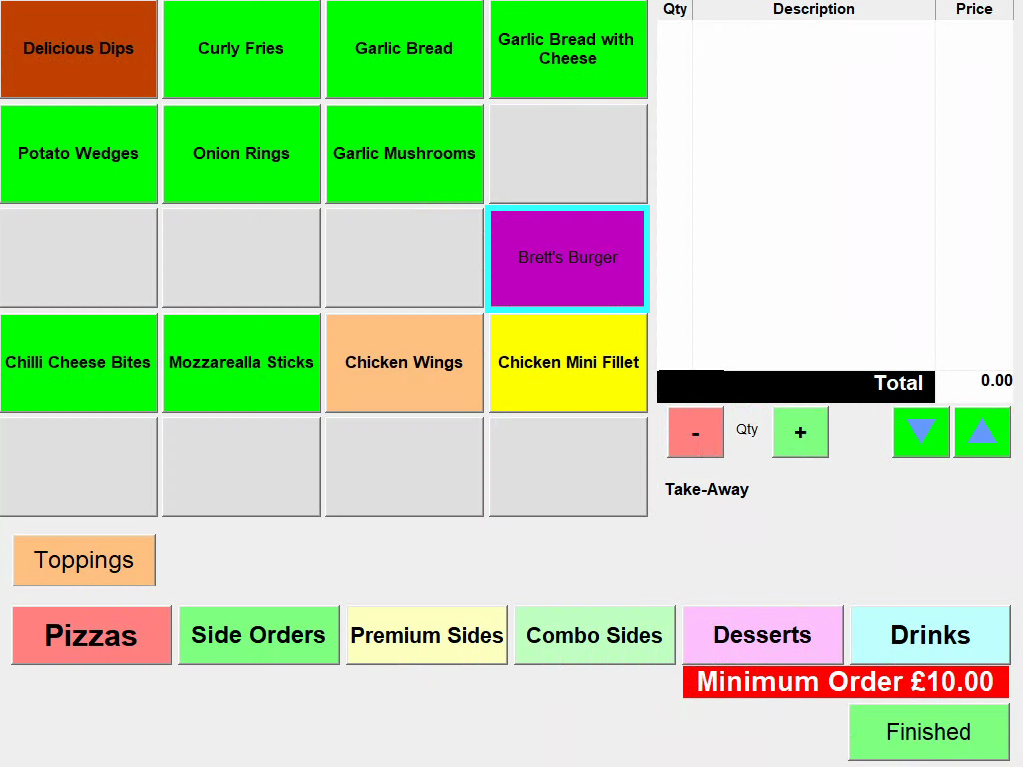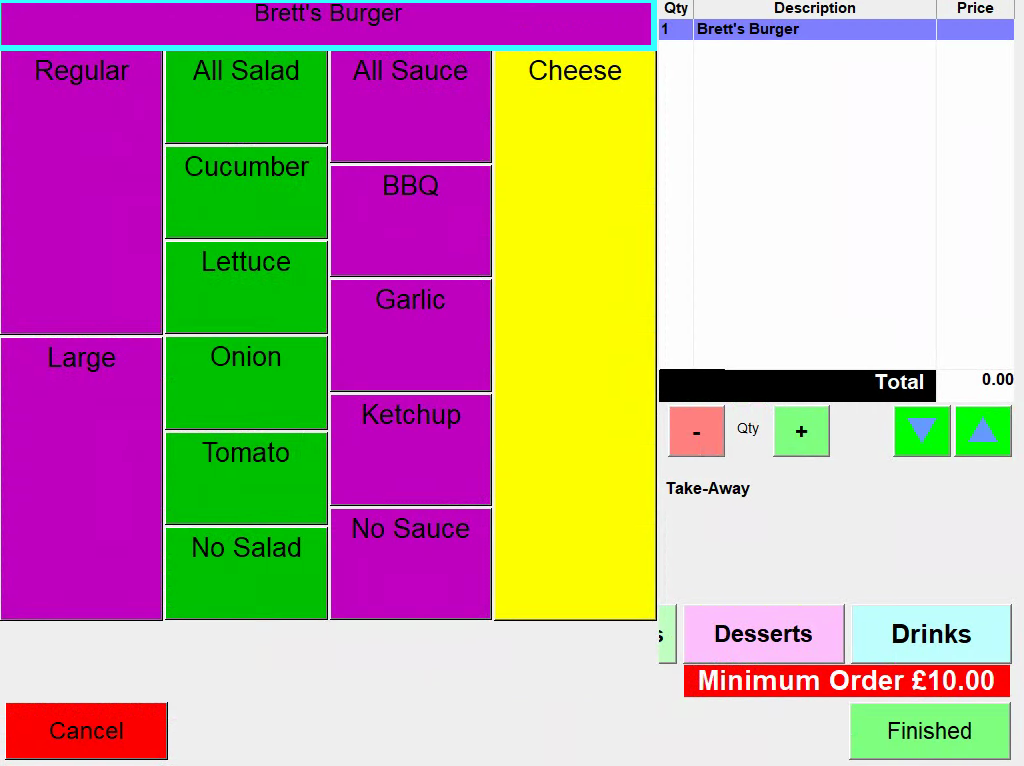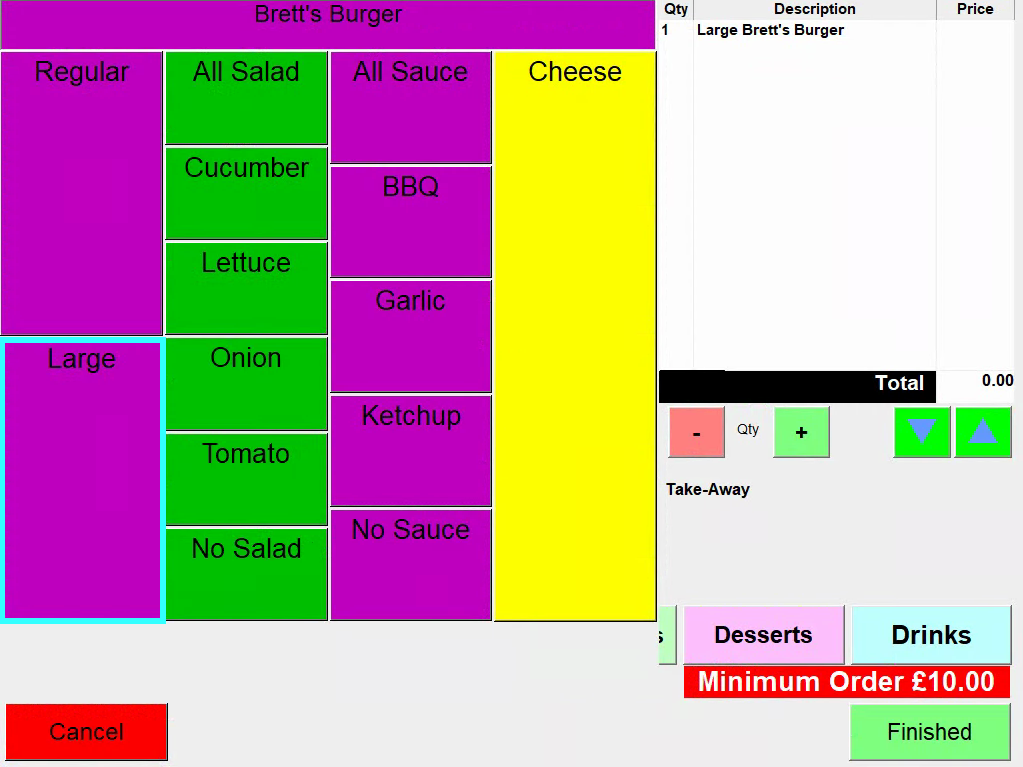How to set stock item with courses as 'Out of Stock'
For this example, I've created a burger with several options (Size, Salad, Sauce & Cheese):
1. (If 'Out of Stock isn't enabled) Enable 'Out of Stock' on the Main Menu / Management screen:
3. Select the item:
Then if they want the entire item set as 'Out of Stock', press the name at the top:
Of course, this would be the same if the 'Large' was out of stock, but the 'Regular' wasn't:
Hope that helps!
-Brett