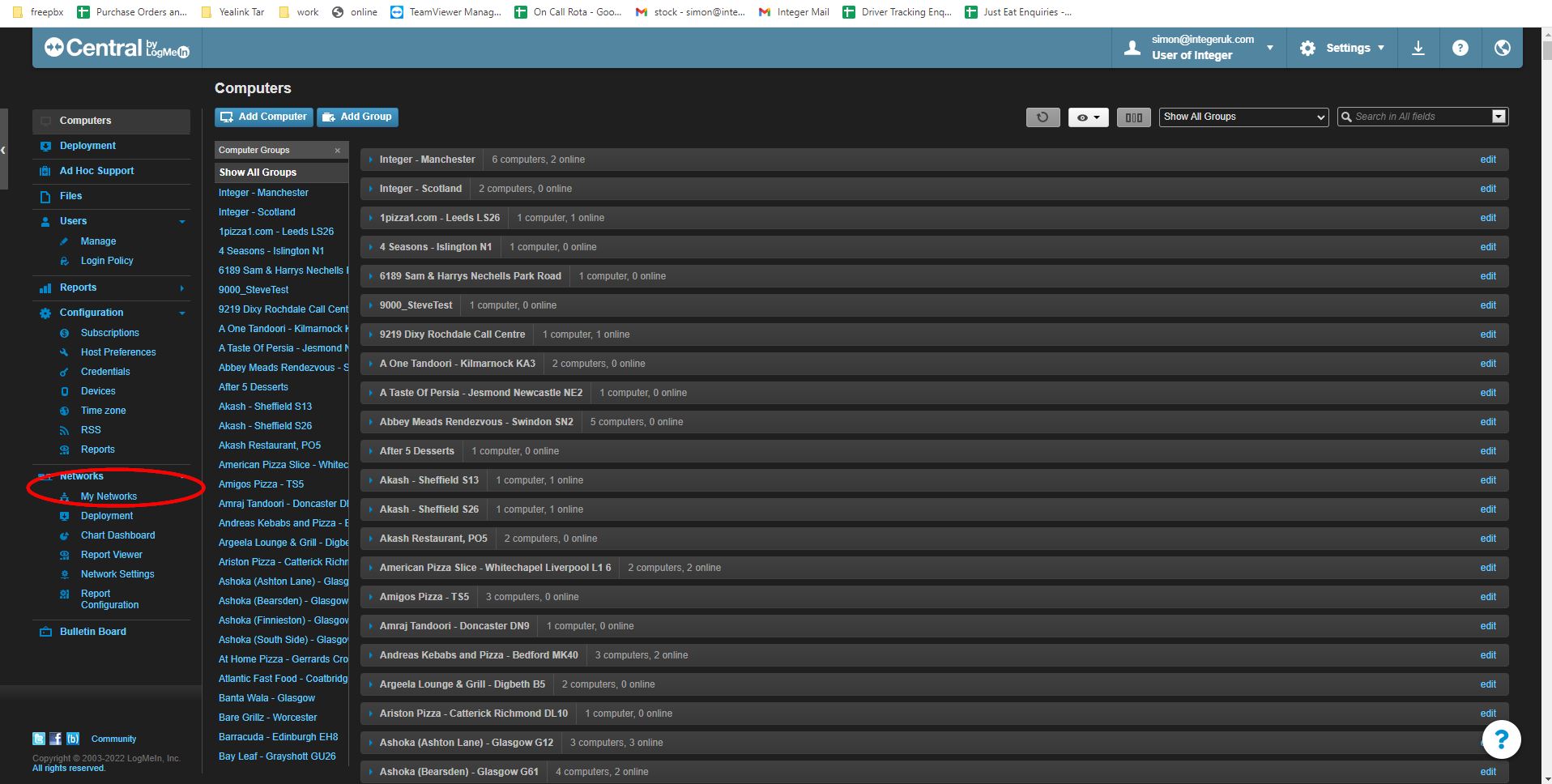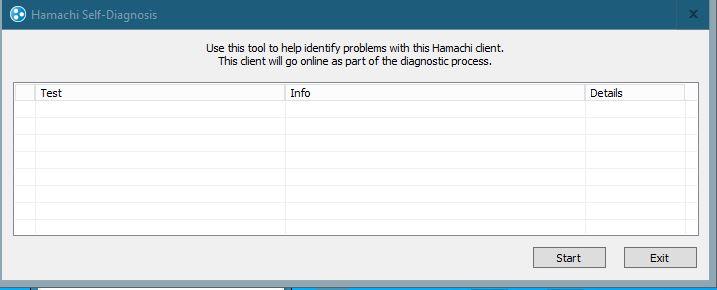Hamachi
You can download the latest version of Hamachi at www.vpn.net.
If you download and install it on each machine.
In Logmein in a browser click on My Networks on the right shown below.
Set up a network for the shop and click edit at the right hand side and the ID of the network to be entered in each of the shops is shown, Also on here is a tab called Join Requests that will show each of the shops requests that will need to be accepted.
On the remote machines the C: drive on the server will need to be Mapped to R:.
The shop can run the intouch batch file and there is a copy of the contents of that file below
@ECHO OFF
: TOP
net use r: /delete /y
net use /persistent:yes r: \\(the Hamachi IP address of the server)\c
IF EXIST r:\winci\wcimain.exe (c:\winci\shop.exe) ELSE GOTO TOP
Sometimes there is a problem with Hamachi causing a problem with our program as the shop machines can't see the remote drive.
Log into the machines and check Hamachi is working. If you go into help and choose Hamachi self Diagnosis you will see the following,
Click Start and there should be a few lines in green appear, but if there is one in yellow go into Administrative tools in control panel and services and restart the Hamachi service.