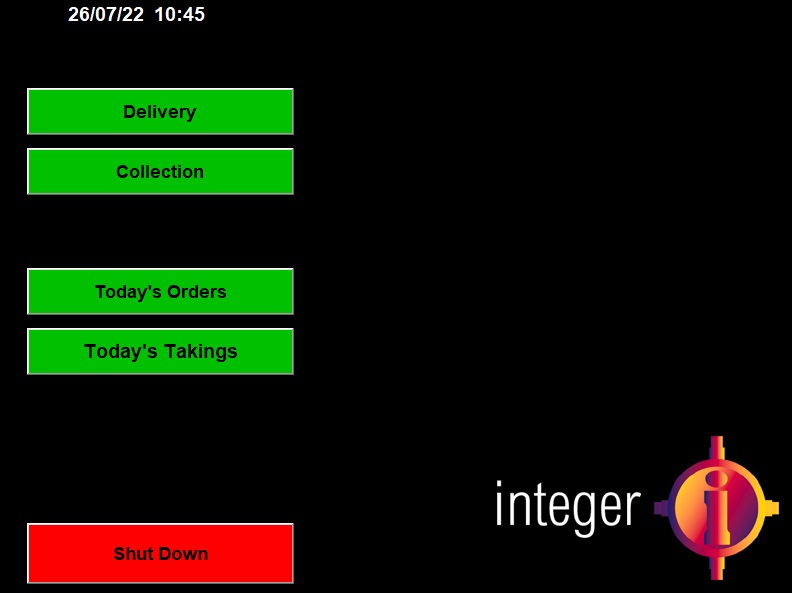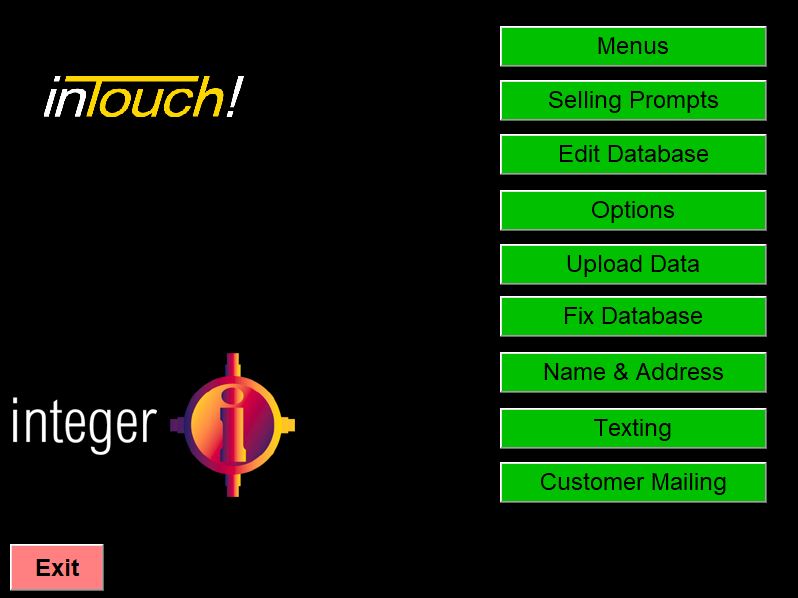Setup
The Call Centre software comprises of the main system (ccmain.exe) on the shop systems (shop.exe).
The .EXE files are on the fileserver in the intouch folder in a folder called Call Centre Software.
On the main machine install intouch and then copy the ccmain.exe to the winci folder.
Make a shortcut to the ccmain,exe.
If you then make another shortcut the has /CC after the .exe this will be the setup shortcut.
Going into the main program you will see the the image below.
Going into the setup you will see the the image below.
The Call Centre Software works by creating a small file for each order and putting it in a folder called "orders" in the winci folder. The order files that are created are named the order number followed by a dot then the shop it is intended for. The shop machines look in this folder for order for that shop and display them and print them when the are accepted.
The call centre server and the shop machines have Hamachi installed and they are connected together so the shop machines see the c: of the call centre server as r: so they can get their orders.
On the shop machines install intouch normally and put the shop.exe in the winci folder. Edit the intouch.bat file in the winci folder and enter the follwing:-
@echo off
Cd\
net use r: /delete
net use r: \\??.??.??.????\c
cd\winci
shop
Where ??.??.??.???? is thhe ip address of the cc server in Hamachi.