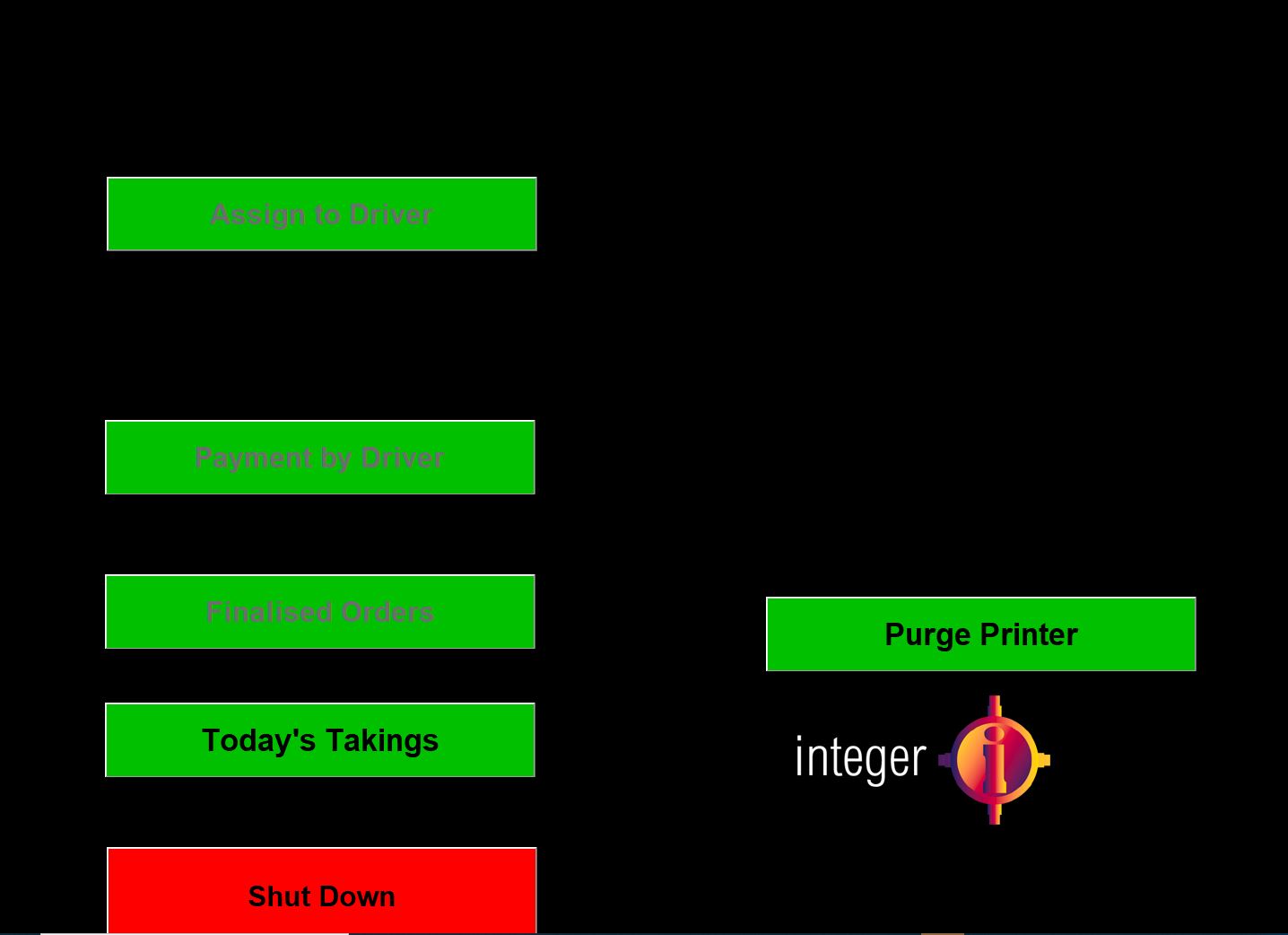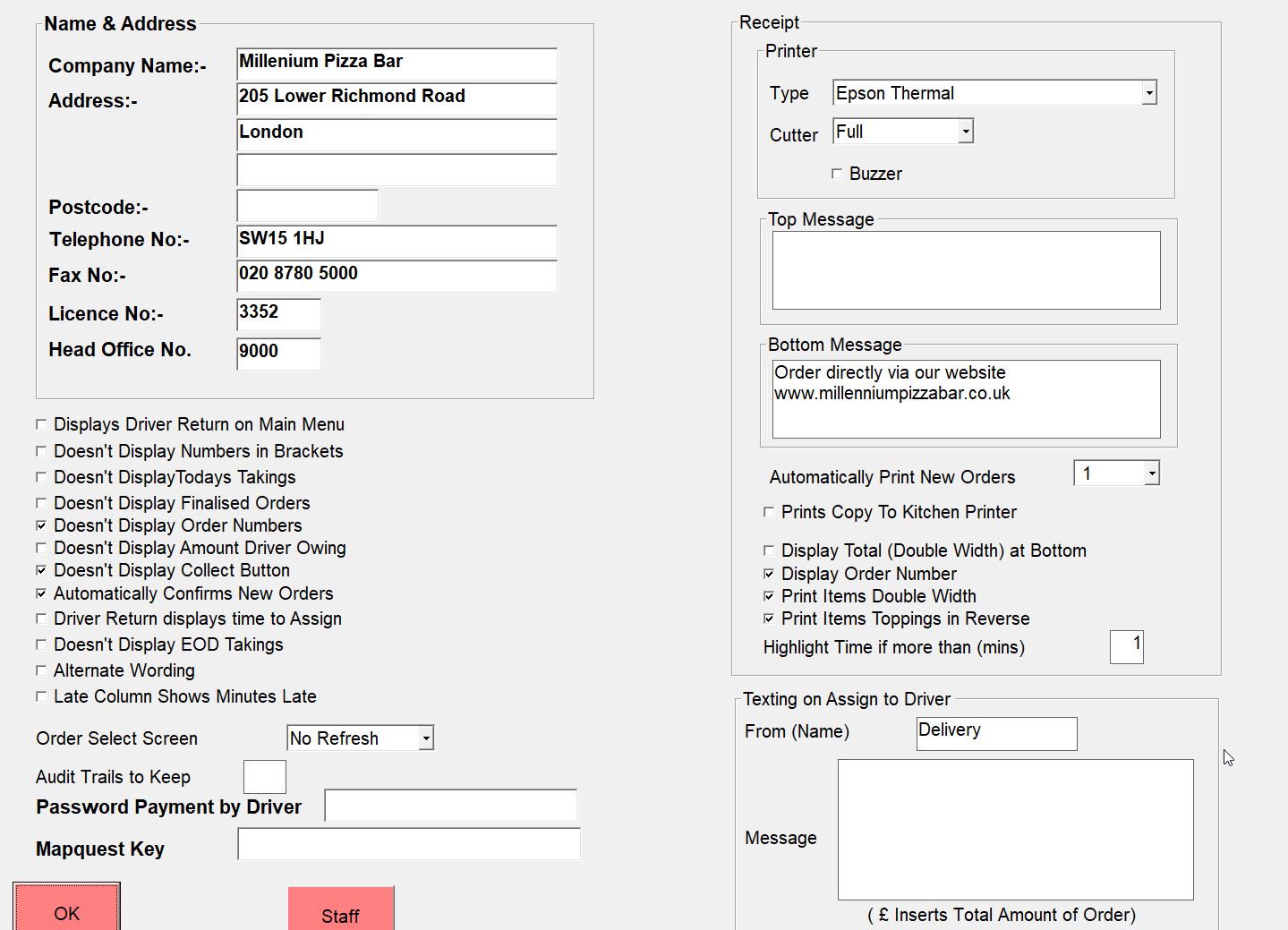Shop System
If you click on the shortcut for the shop program you will see the screen bellow.
When orders are placed on the ccmain.exe they will appear in Assign to Driver. When orders are assigned the appear in Payment by Driver. When they are completed on Payment by Driver they appear in Finalised Orders. Todays Taking shows the takings for the day. Purge Printer clears the print queue. Shut Down closes the program down.
The Setup shortcut will take you to the screen bellow.
The Name & Address is the most important section on here, The name, address and phone number can be filled in with the correct information. The license number is the number for this shop and dictates what orders it picks up. The head office number is the license number of the head office. The other options on this page are self explanatory.
The Staff button at the bottom goes into a screen similar to the normal program that allows you to setup the staff names.