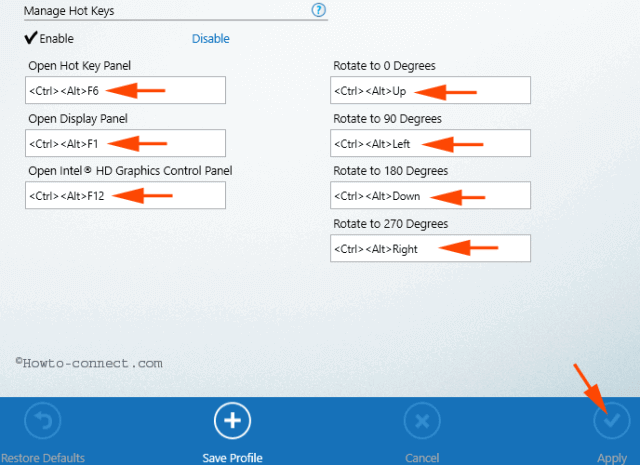The screen is upside down or turned on its side
A customer may call to say the display is either upside down or turned on its side.
If you login it may appear normal to you. This is usually a setting in the display driver and in the intel display driver there is a hotkeys setting that will do this if left enabled. If it is disabled it will prevent this happening in the future.
In the intel Display Driver somewhere will be a page similar to what is below.
If you disable the hot keys after changing the screen back to normal it should happen again.
The screen above may be different on different versions of Windows and different versions of the driver.