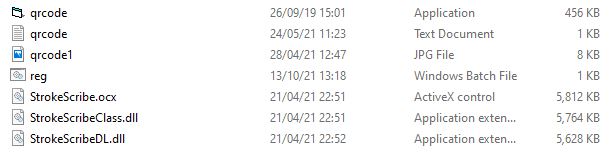Print jobs are stuck spooling in the print queue
If print jobs are stuck spooling in the print queue it could be the QR code files that need copying and registering.
The files are in the intouch folder on the fileserver and a folder called QR CODE FILES within it.
The contents of the folder should be what is in the image below.
Copy the contents of this folder to the WINCI folder and then run the reg.bat file to register the files.