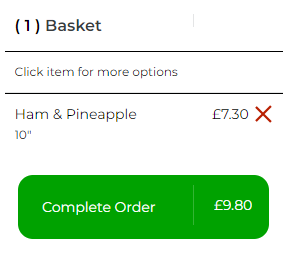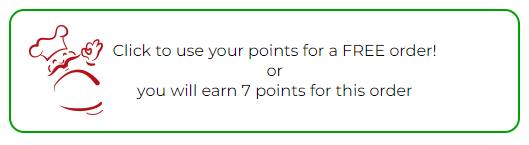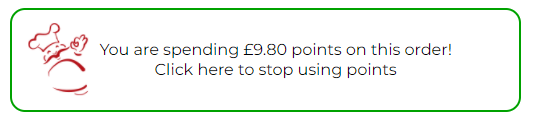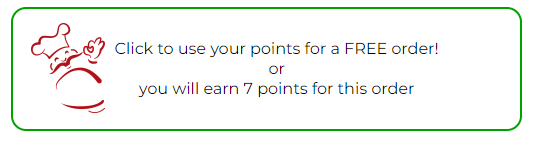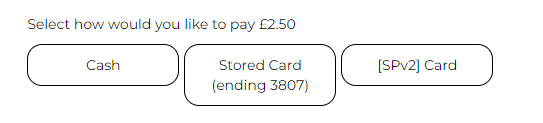How Customers Use Loyalty Points Online
The customers will first add their order before going to the basket
On the checkout screen they will see the 'Click to use your points for a FREE order'. Before
They should click on the box the use some of their points
Alternatively, don't click the box to get the points
Then select the payment method
And just fill out the details as they normally would