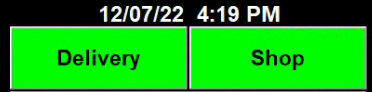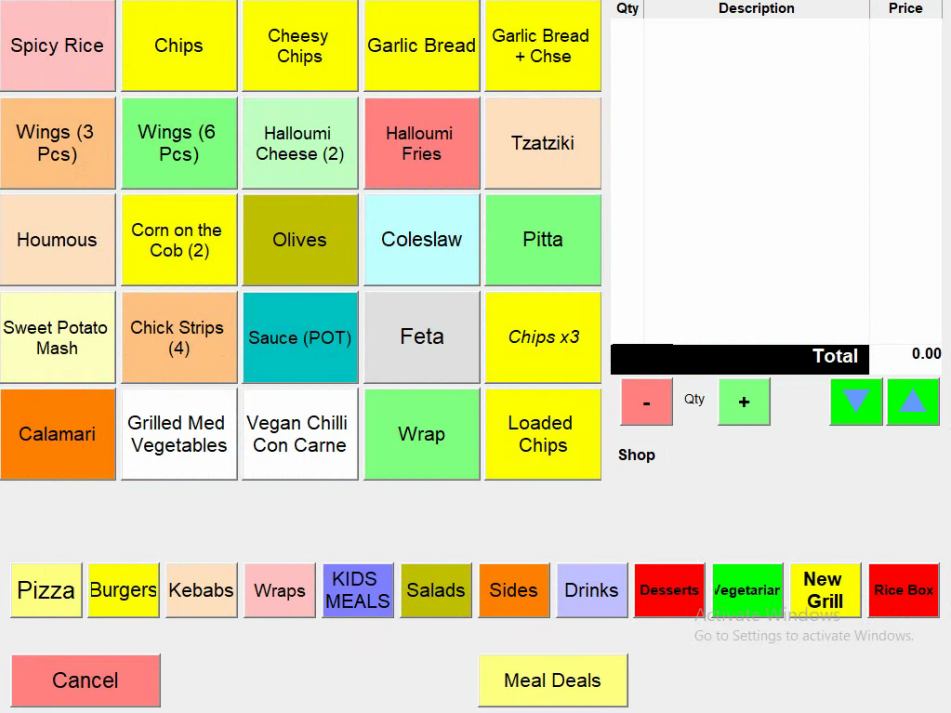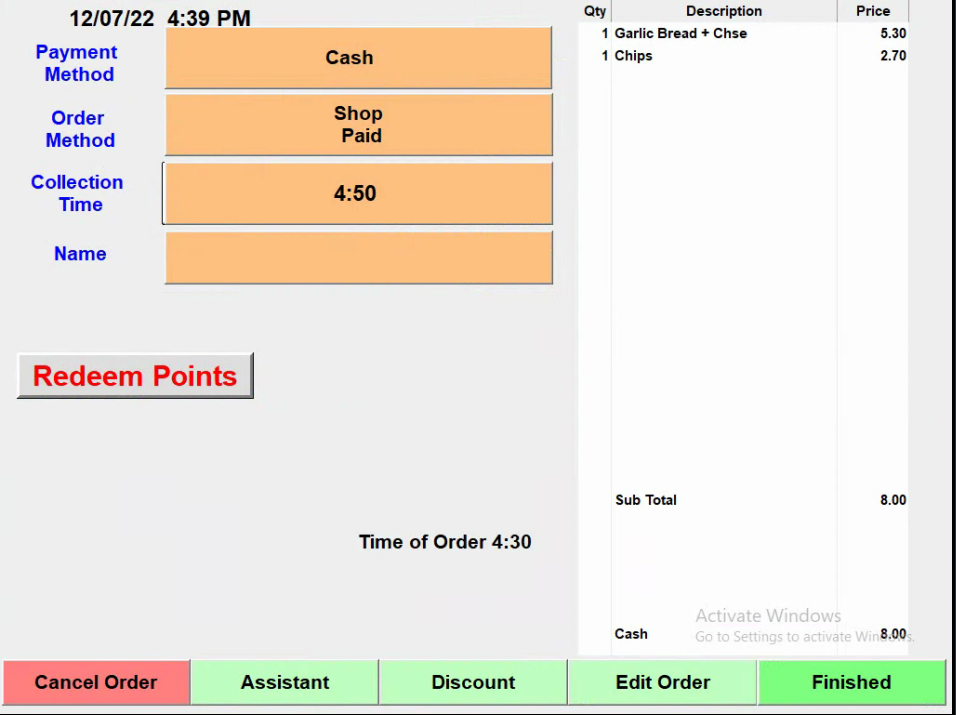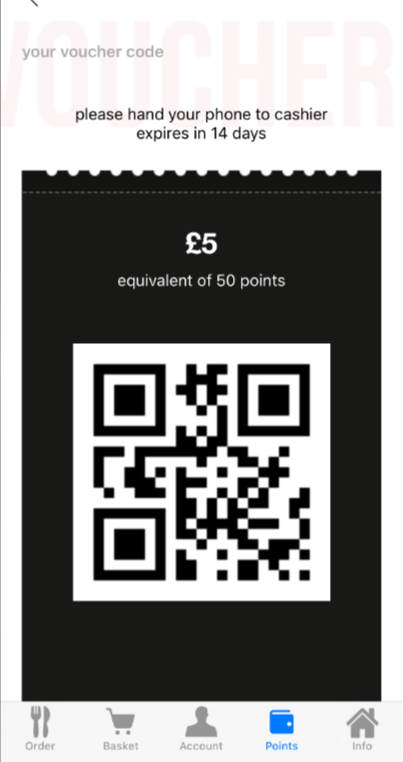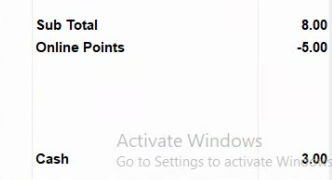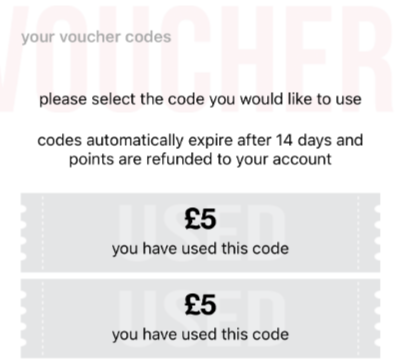How Customers Use Loyalty Points Instore
Choose Delivery or Shop as normal
Enter the order as normal aswell
Click 'Next' to go to the payment screen
When on the payment screen you will see 'Redeem Points'
Click 'Redeem Points' so it goes blue
Ask the customer to present the QR code once they have created a voucher
Scan the QR code using the barcode scanner and it will deduct the voucher amount
The voucher will then show the customers app as expired