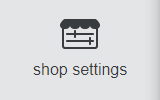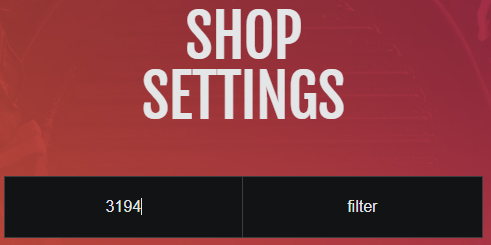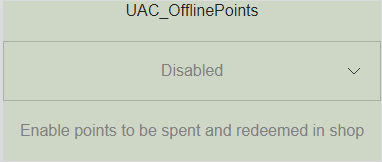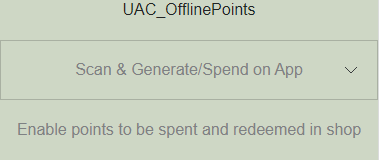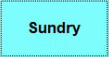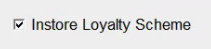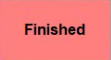Setting Up Offline Points
(myInteger, inTouch & Barcode Scanner)
***OfflinePoints requires a Barcode Scanner***
There are three steps to setting up OfflinePoints. Enable UAC_OfflinePoints via myInteger (UAC_PointSystem is required), tick Instore Loyalty via InTouch and plug your barcode scanner in. The QR code appears at the bottom of the receipt next to 'Download Our App'
Step One
On myInteger go to 'Shop Settings'
Enter the license number
Type in UAC_OfflinePoints
Then select 'Scan & Generate/Spend on App'
Step Two
On inTouch first go to ‘Management’
Then ‘Occasional Menu’
And then go to 'Internet Options'
Go to the 'Sundry' tab
Tick 'Instore Loyalty Scheme' at the bottom
Click 'Finished'
Step Three
Unbox your barcode
Then plug it into an available USB port