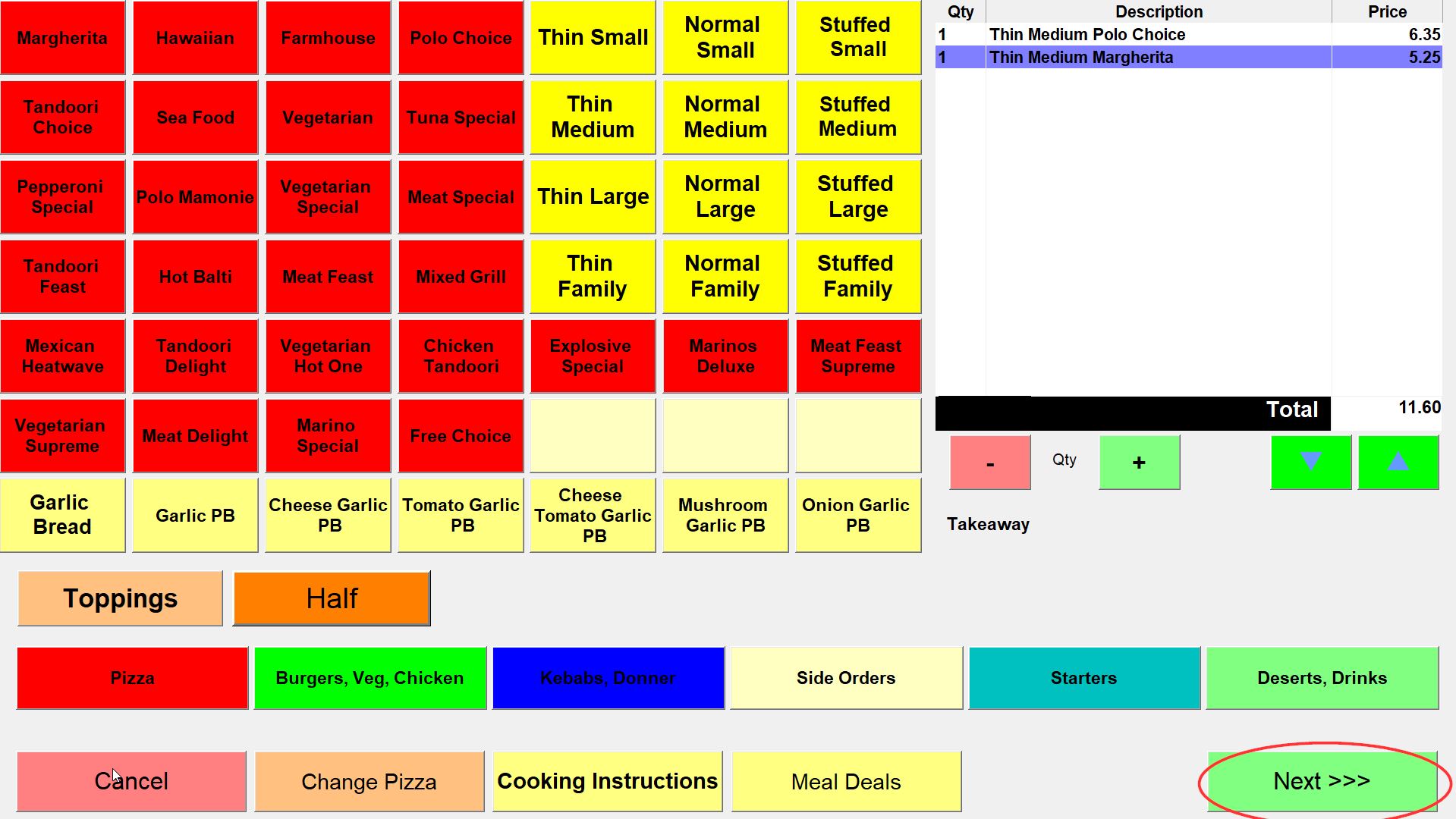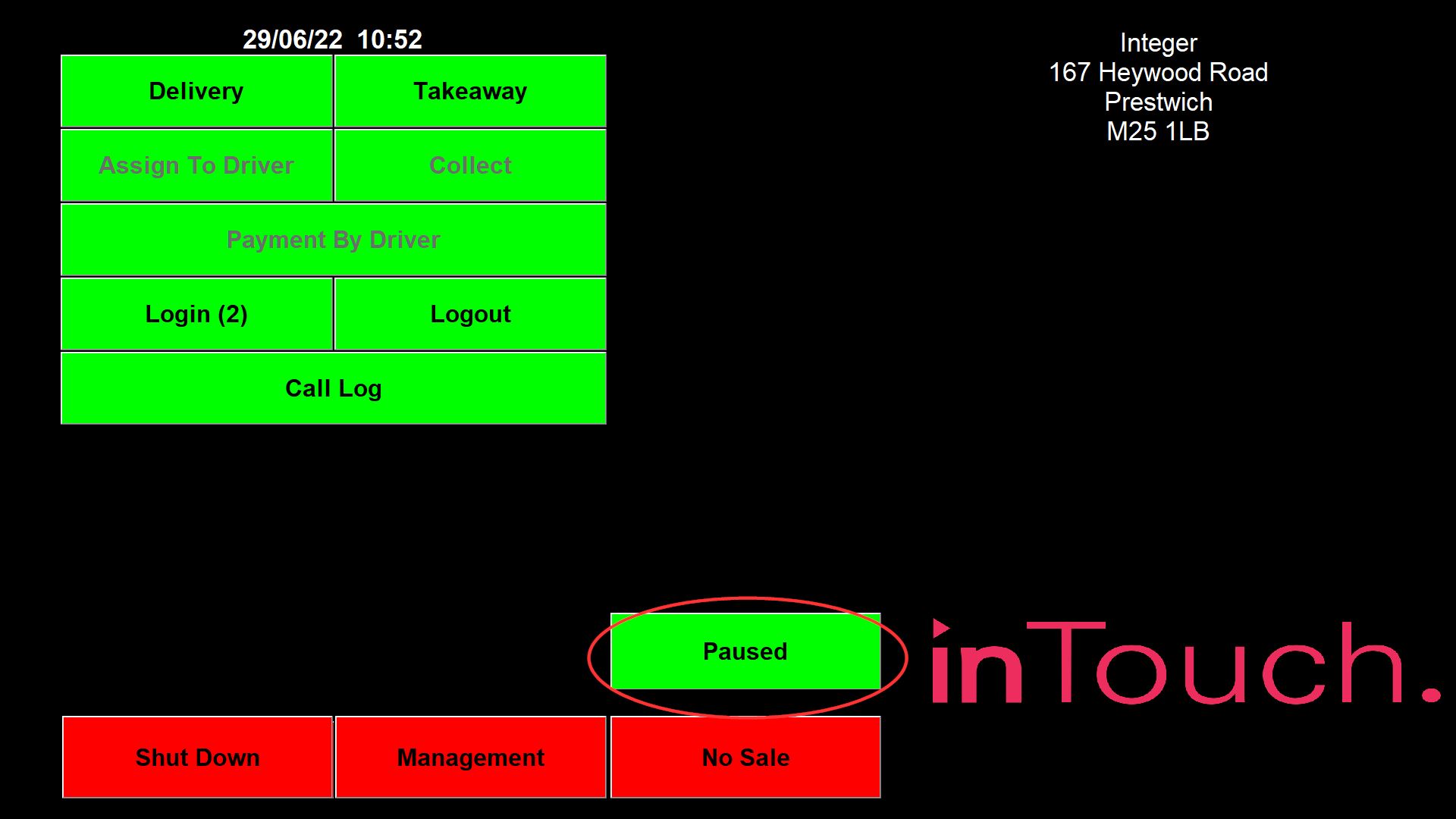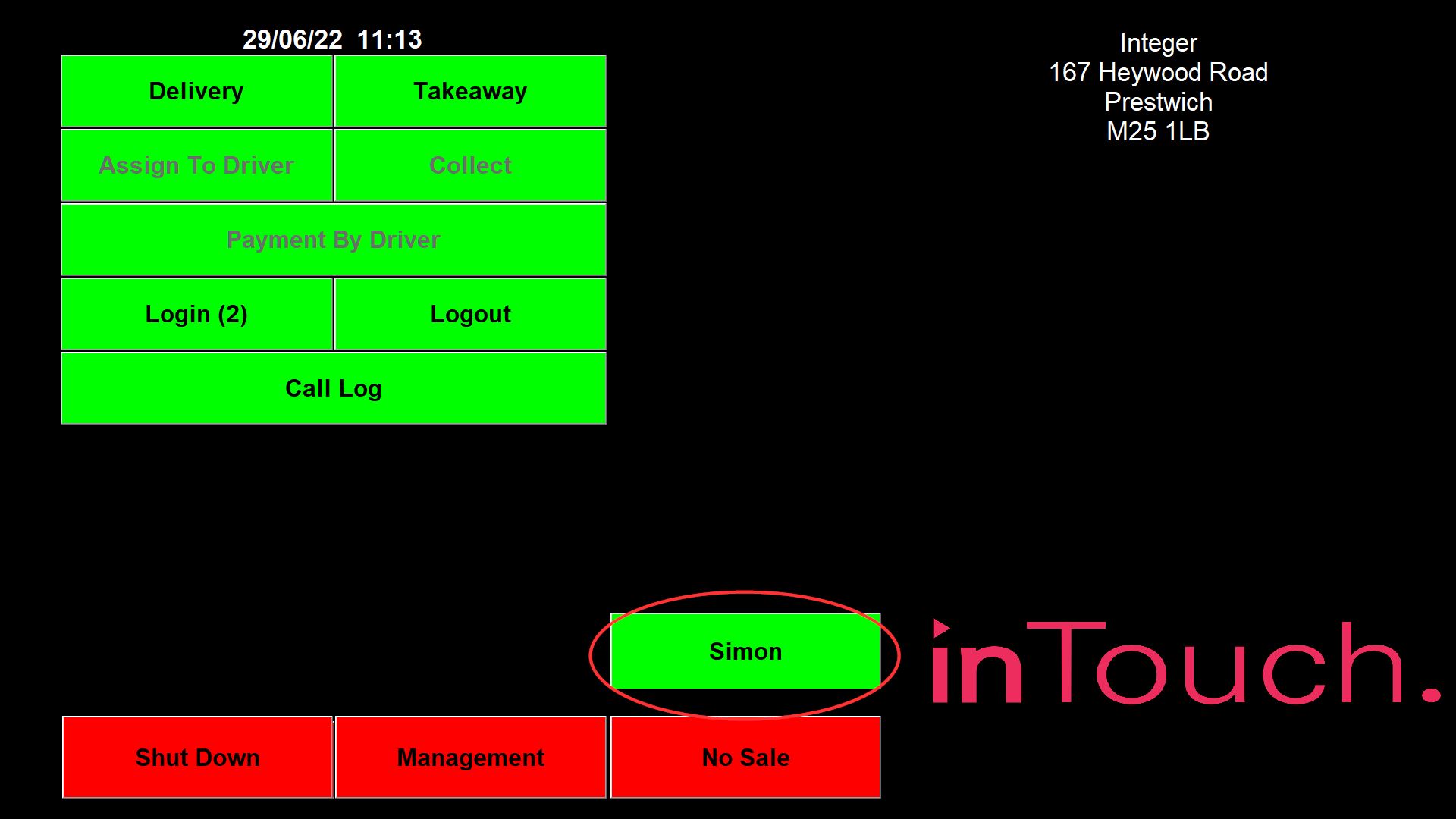Pausing an order
In the middle of an order you can pause it and then resume the order where you were up to.
This can be useful if more than one member of staff is taking orders on the same screen and one of them needs to leave the system mid-order to sort something out or a customer wants to take longer making a decision and you can server the next customer.
In the middle of an order, when you have entered some items, if you press and hold the next button the order will be paused.
On the main screen there will be a button that says "Paused" and if you press this it will take you back to the order.
If you have already chosen a staff name, maybe you have the option to choose a member of staff before the order, it will have that name on the button instead of the word paused.
You can have up to 5 order paused at a time.