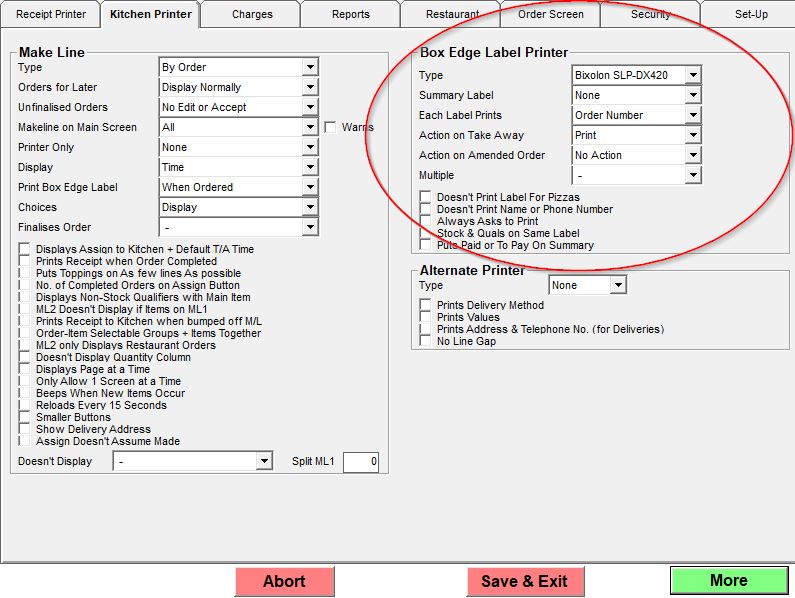Setting up the Boxedge label printer
If you go into Management.
Then Options.
Then click the 2nd tab called Kitchen Printer.
Then click on More at the bottom right it will take you to the 2nd page of kitchen printer options and you will see the Box Edge Label printer options.
The Type option is to set the type of printer you have.
The Summary Label option whether or not to have a summary label.
The Each label prints option allows you to choose either the order number printing, No order number or the address for the order.
The Action on Takeaway option allows you to choose whether a label prints or doesn't print for takeaway orders or if you are asked at the end of the order.