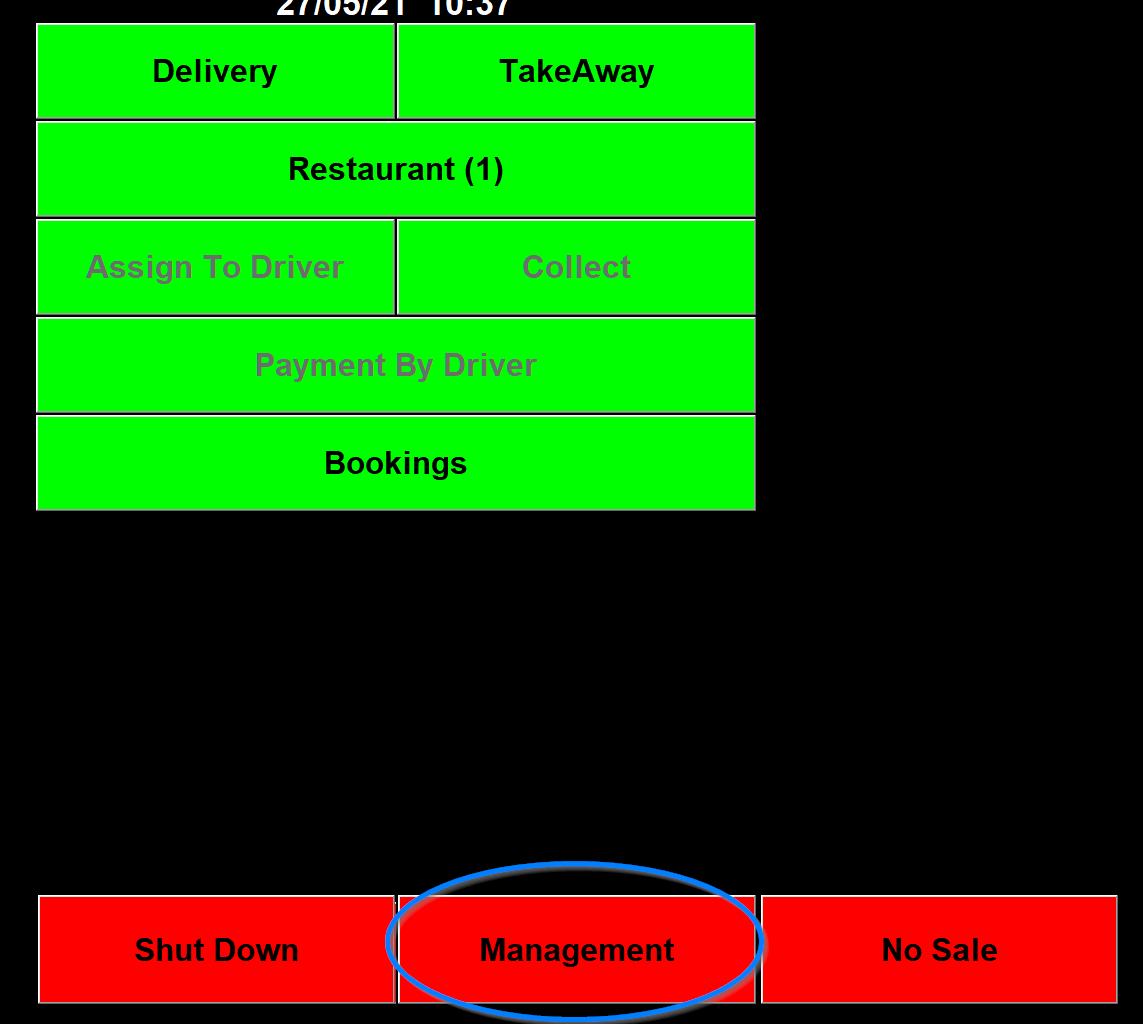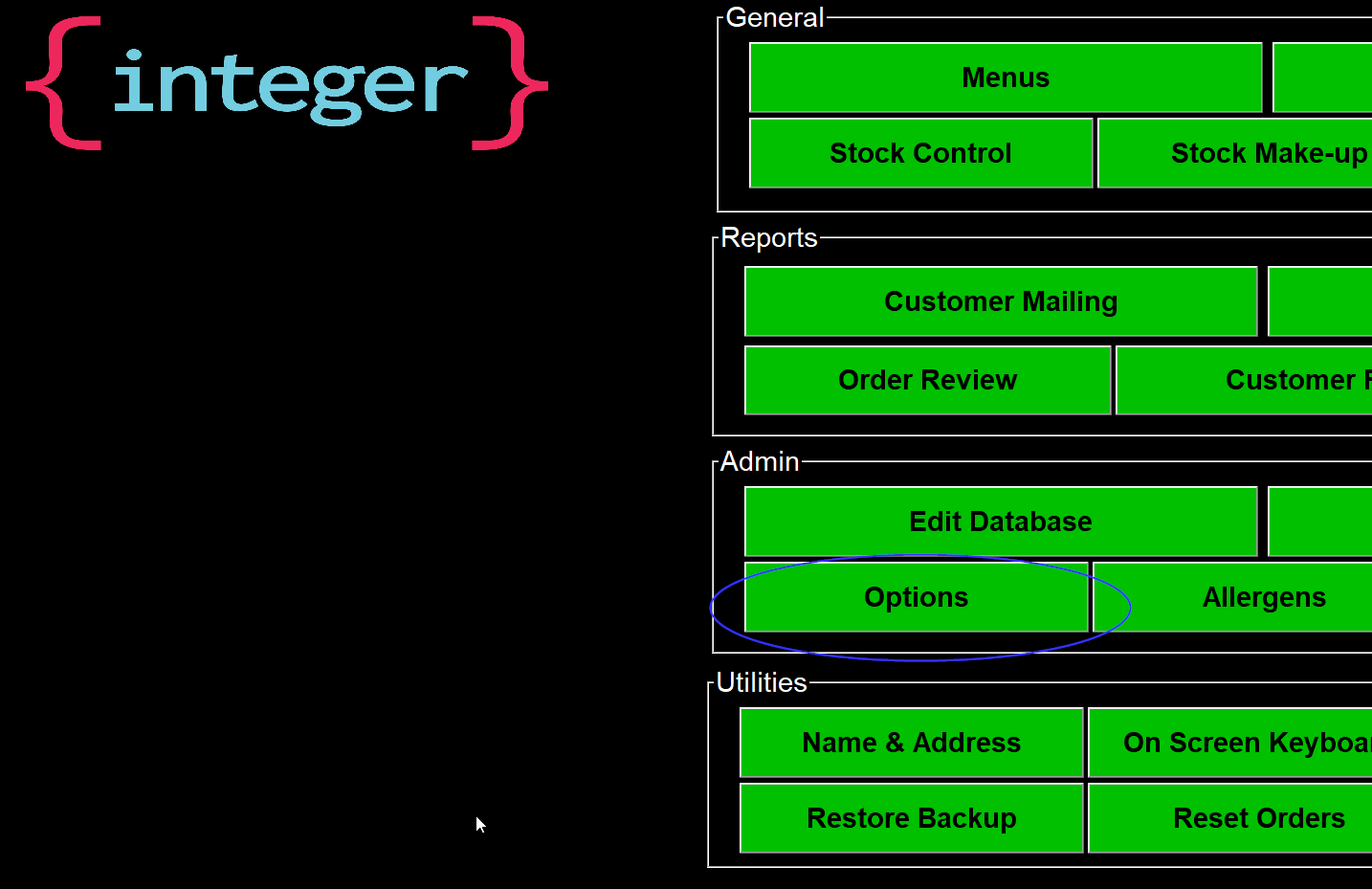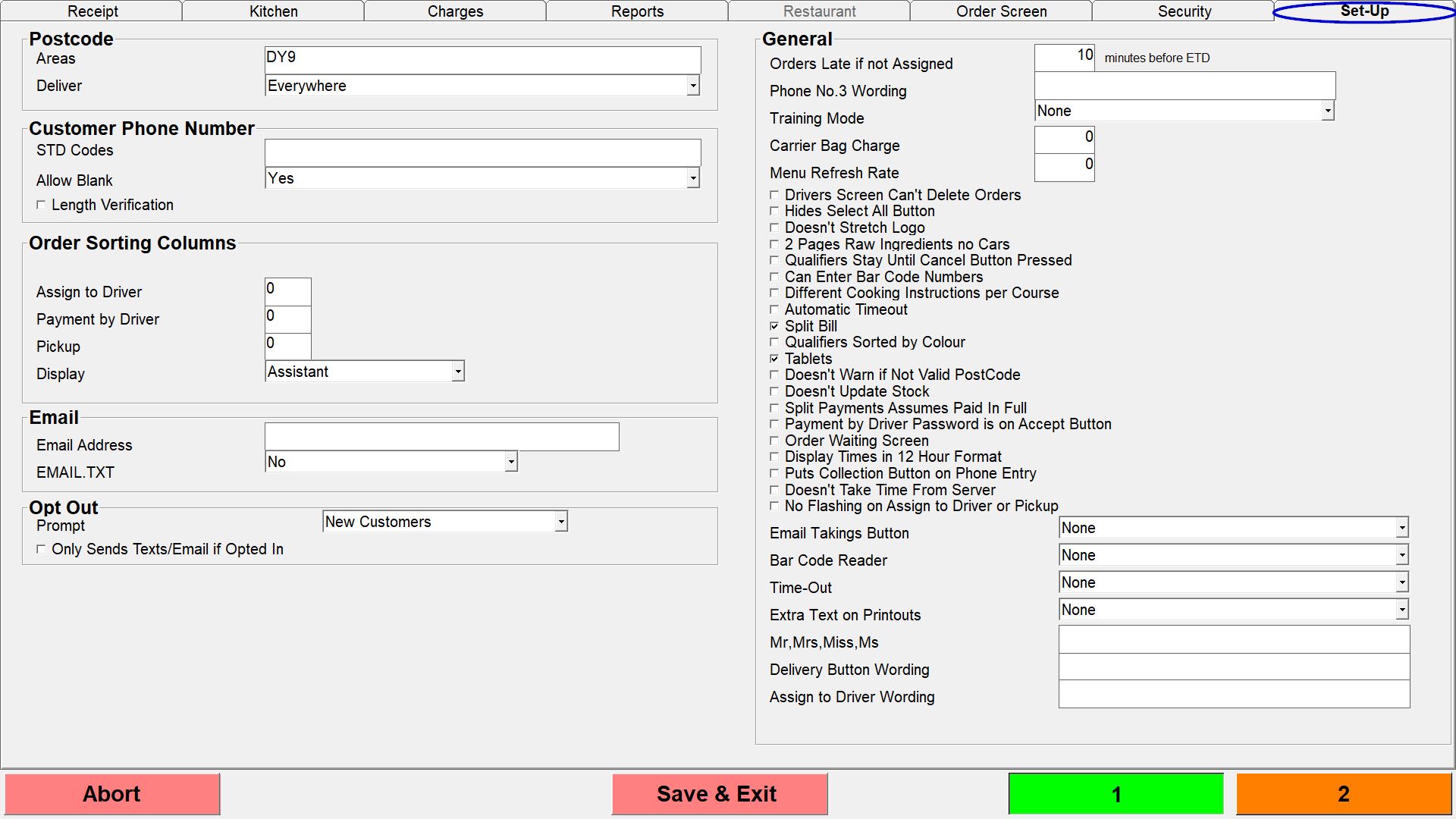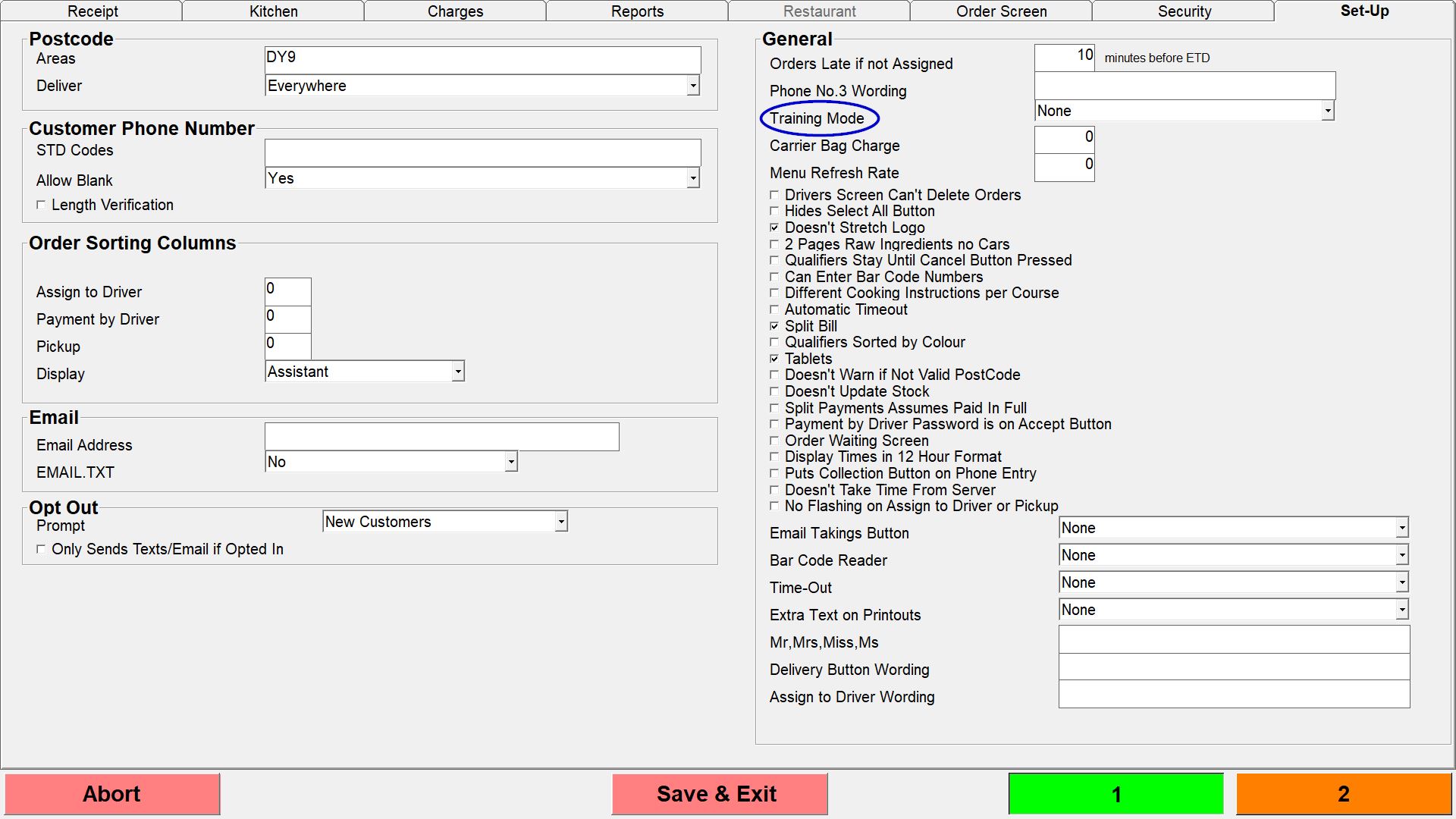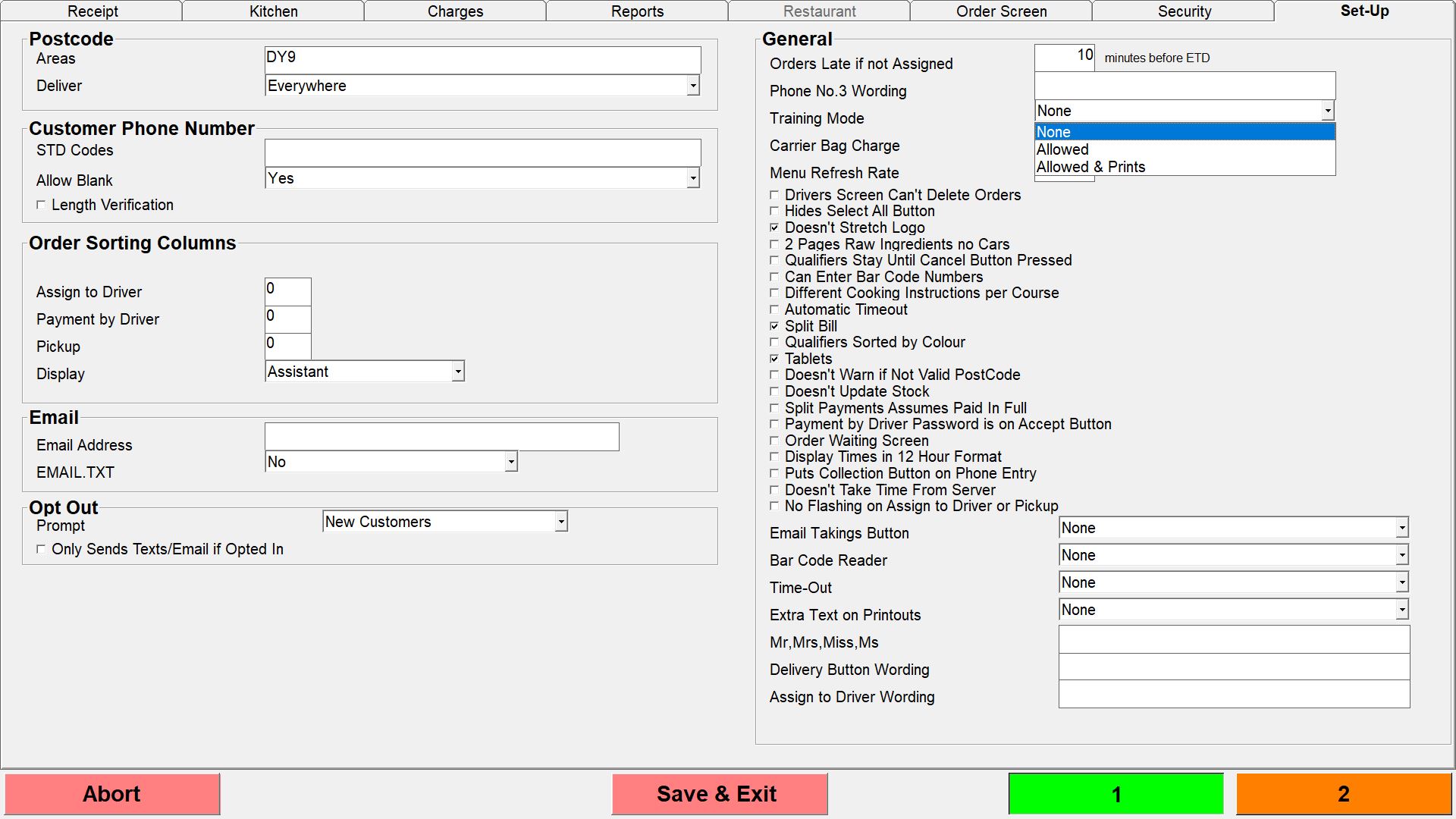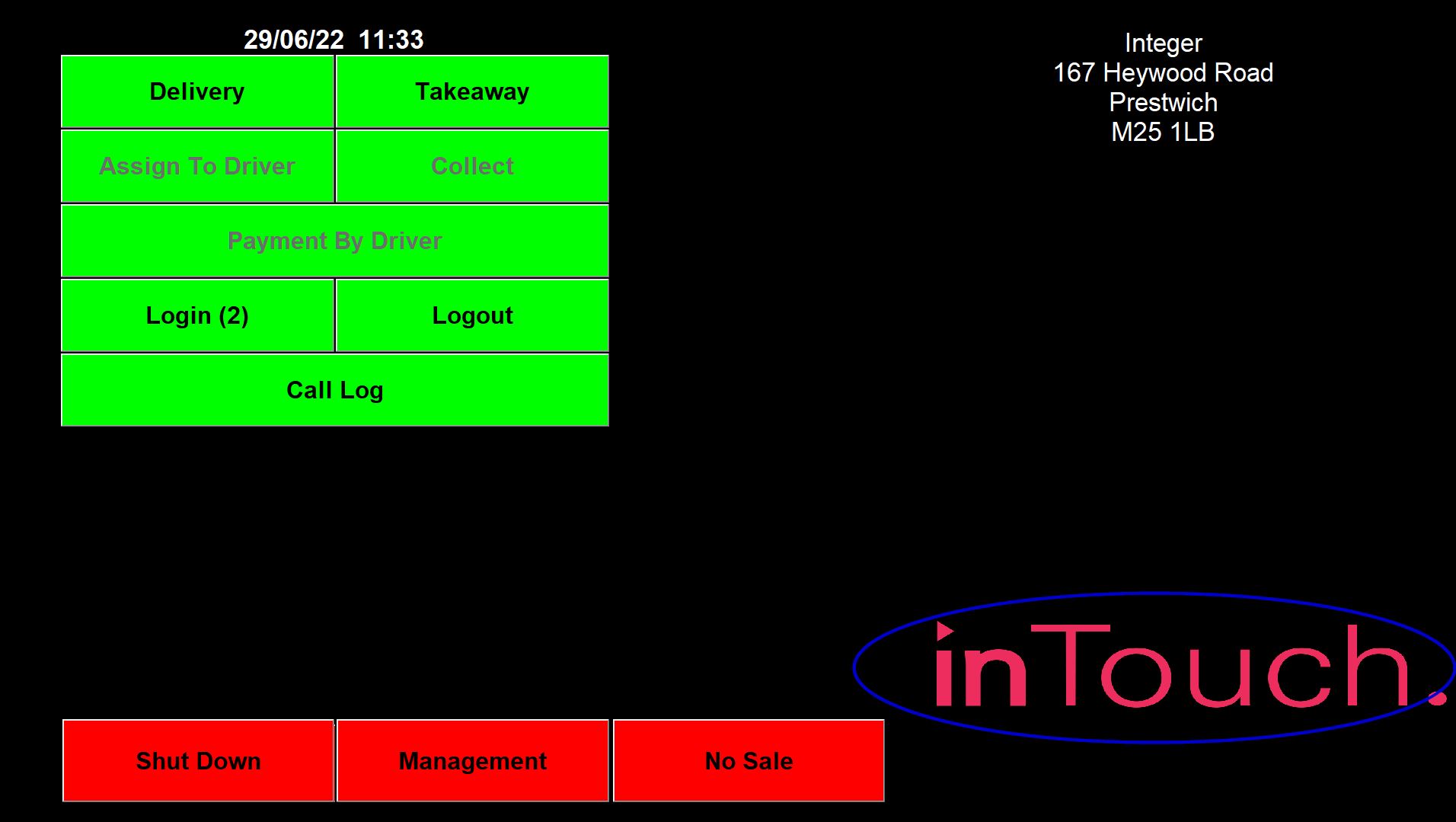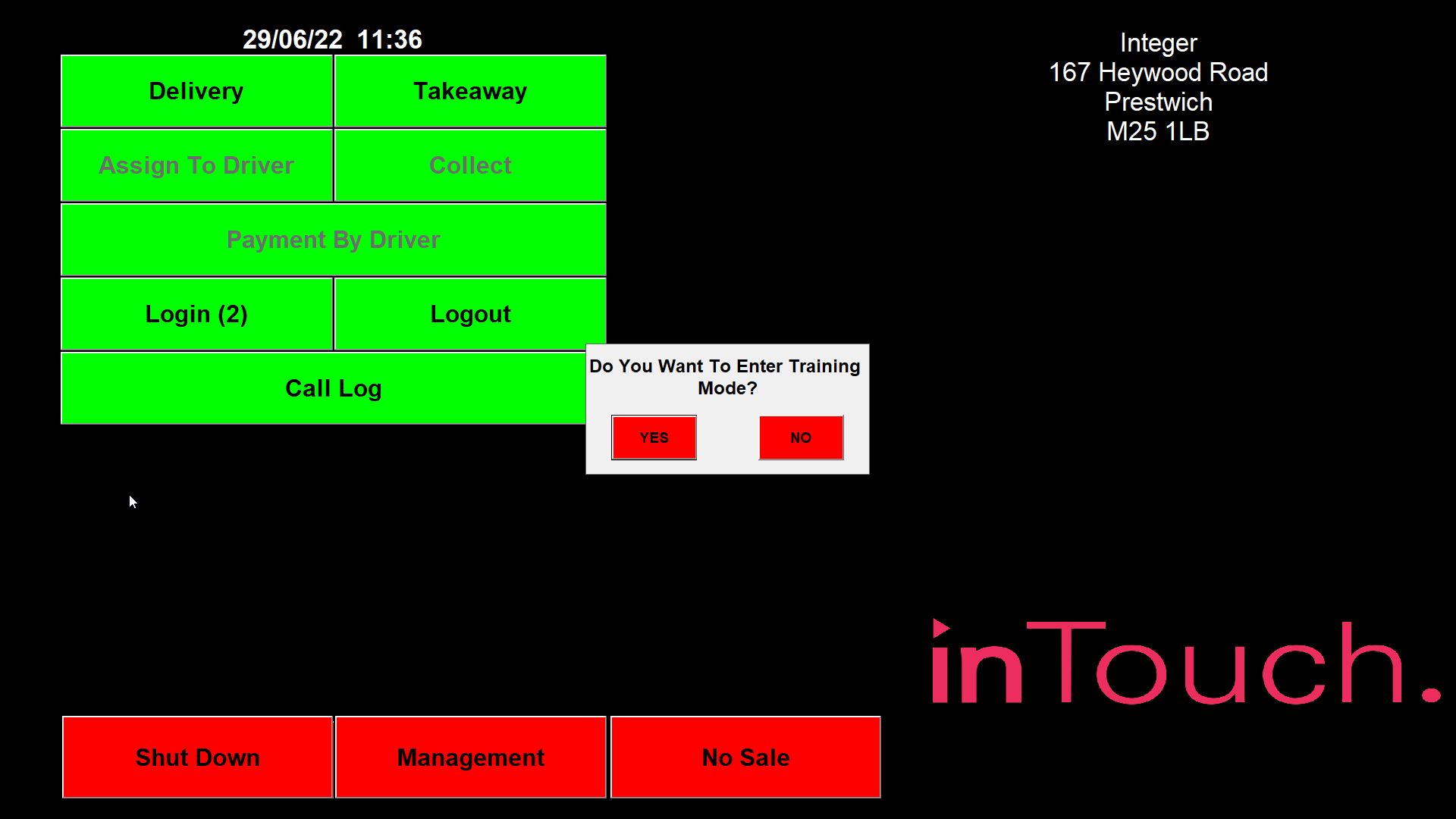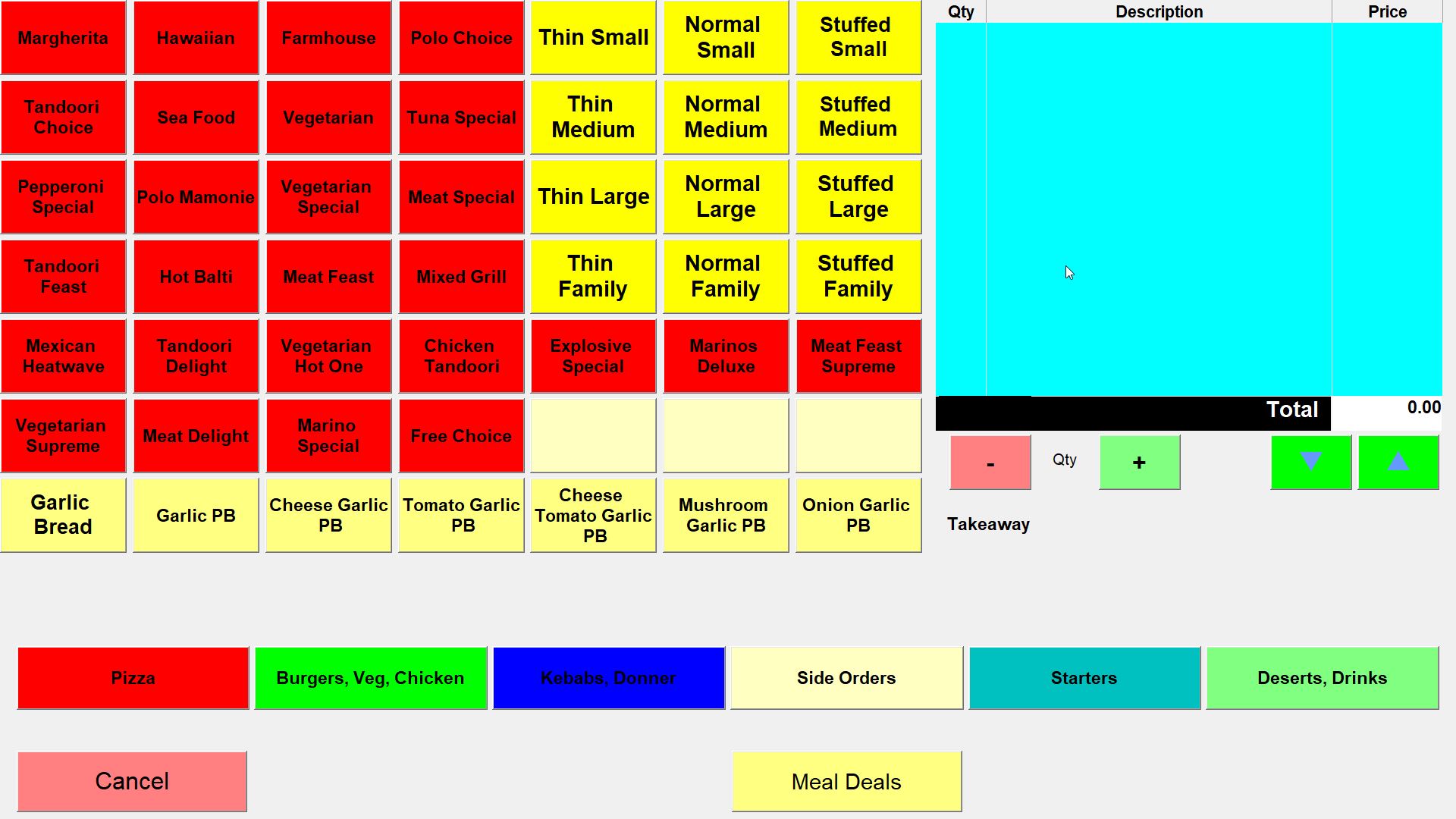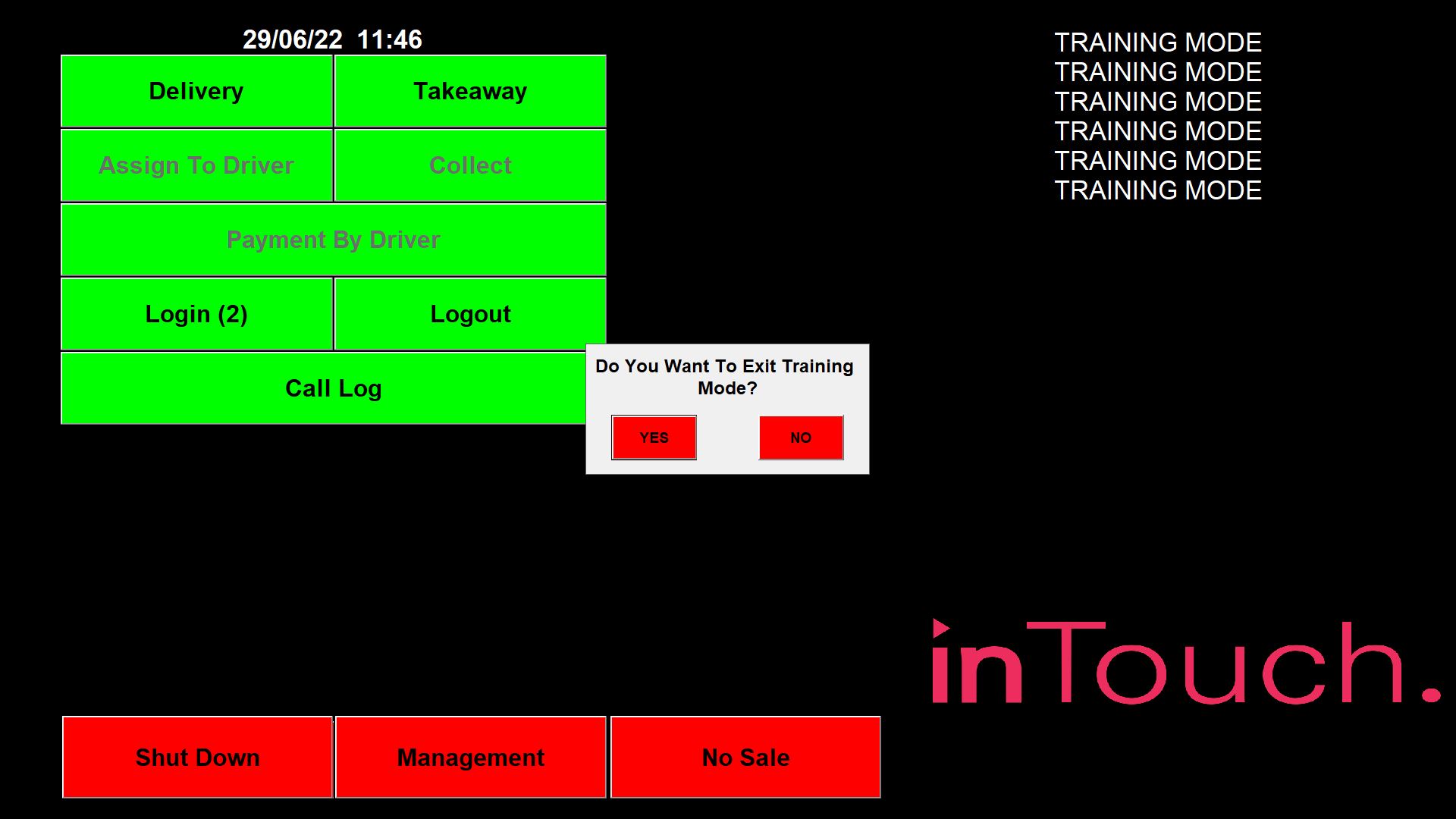Test Mode
You can use Test Mode to train staff. The order you enter won't be added to the days takings.
To turn on test mode go into management.
The options.
Then the setup tab.
The option for Training Mode is at the top right.
Next to the option is a drop down menu of choices,
Choosing "None" means no training mode, choosing "Allowed" will turn on training mode and "Allowed & Prints" will turn on training mode and print any receipts.
To turn on training mode on the main screen press and hold the InTouch Logo.
If you have turned Training Mode on it will ask "Do You Want To Enter Training Mode.
If you choose "Yes" where the name and address of the shop usually is at the top right of the screen it will say Training mode instead.
If you then go into take an order the background of where the items for the order are shown which is normally white will be blue.
While in Training mode no changes to the menu or options will be saved.
To Exit Training mode follow the same steps taken to go into it. Press and hold the inTouch Logo and you will be asked "Do You Want To Exit Training Mode?".
If you press "Yes" the program will go back to normal,